Our latest macro content project is 'The Yellow Magic Hour' and it's our LIVE multicast to Facebook & YouTube whilst we chat to guests who are sharing their expertise and knowledge and in this post we talk you through creating content with Streamyard.
If you'd like to watch Episode 1 of 'The Yellow Magic Hour ' before we get into our blog post, you can right here.
Ok, so we're going to break down what we use to market and actually create our Streamyard live stream.. We think you'll be surprised at how little it cost.
We've broken it down to the follow sections..

When it came to planning The Yellow Magic Hour it started with what we wanted not the actual idea!
~
We knew we needed our next macro content project, but we needed to decide what! Through August & early September, we both actually felt uninspired and we've learnt that we can't always change that, but we can continue to listen to our audience and community and respond to what they are saying.
~
Being Yellow Tuxedo we always want to push the boundaries where possible.
~
We started to think about what we wanted / needed.
~
We knew wanted to grow our own audience / network. So we knew we wanted to collaborate with other brands for it. We reached out to people who we thought could add value, we just asked them.
~
We want to create keyword optimised macro content to plaster on as many platforms as possible.
~
We knew we wanted to grow and push the normal boundaries technically and that most platforms allegedly favour LIVE.
~
So, the idea came from what we wanted! Not the other way round.
~
We think all of you could do a version of this, regardless of it being a video, a LIVE, a podcast or a written blog with pictures [all macro content]. You could chat to your clients or other businesses. The options are endless.. Every single one of you has a business that can support these ideas.
~
The first rule of macro content creation is 'answer the questions your audience or community are asking"
The second is, what keyword are you going to use!

The very unglamorous picture above shows you our setup for The Yellow Magic Hour [Please don't let this destroy the magic...].
Below you'll find what hardware you have to have and what bits you could consider as you grow.
Part 'a' is what you have to have to create a Live multicast / video
Part 'b' are extras that make it easier / more exciting
~
Part A
Broadband connection
Computer with microphone / webcam [built in or external]
[our computer is a 6 year old MacBookPro]
~
Part B
Better camera
External microphone
Extra front lights
Mood lighting behind
Second monitor / screen
Backdrop [we had a £16 glittery backdrop from Amazon]
~
Summary
We think it's fair to presume that the vast majority of us have a smart phone and computer. So totally hardware cost to create content is only the cost of your broadband... Nothing else is needed to get started
Notes -

This sections all about what software we use for what and how much they cost...
We've also included links to them to make it easy. Please note some of the links are affiliate links. This means that the software creator may give you some money off and us some money back. It's another way of generating some revenue for your business whilst helping your audience / community.
~
Streamyard.com - https://bit.ly/2F6Sfa5 - $25 month
We use Streamyard to manage our LIVE multicast. We pay $25 per month. This allows to brand it and stream to up to three platforms. It does have a very cool feature. After the stream has finished, it allows use to download the film and audio. This allows us to create a podcast with the audio & to reuse the video on other platforms like IGTV.
~
Canva - https://bit.ly/3d2Lrad £8.99 month.
Canva is where we created all of the branding for our live stream and it's what we use to create 95% of our social posts as well.
We do pay for Canva pro, but they also have a free version which is totally useable.
~
Mailerlite - https://bit.ly/36I6BsU - FREE
We use Mailerlite as to manage our emails to promote it
~
TubeBuddy - https://bit.ly/3llfcpC - FREE
We use TubeBuddy to help us understand the keywords & tags for our videos.
~
Hopefully the rest are all self explanatory, but we wanted to add them
Facebook - Free
YouTube - Free
LinkedIn - Free
Instagram - Free
Twitter - Free
Pinterest - Free
Google My Business - Free
~
Summary
Our total monthly cost [ie we could cancel at the end of the month] isapproximately £30. This cost is also negligible if you're just getting started and you're going to create video / blog content.
Notes-
Some of the graphics I created that aren't necessary to get started were made in Keynote & iMovie.
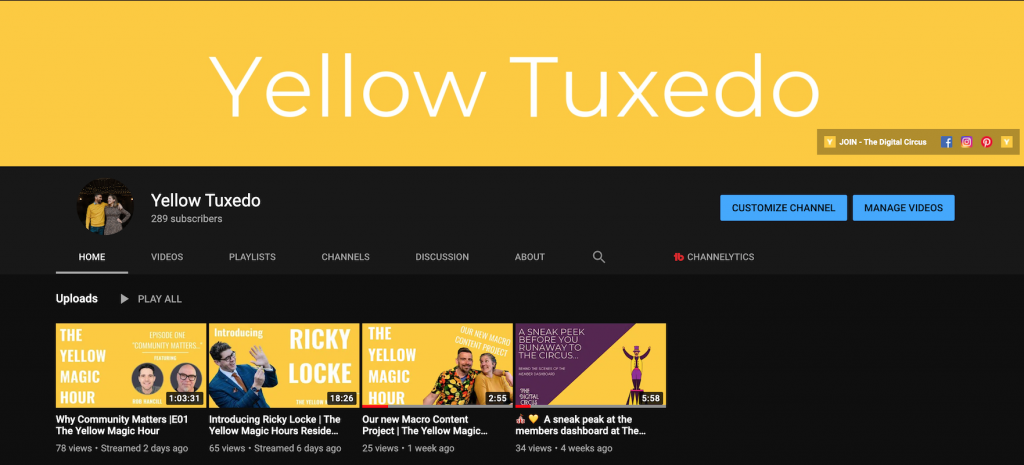
| In summary. The total cost of creating our particular macro content project was approximately £30 for the month on some software and all of the technical equipment were things we already have. That only leaves deciding what to do, available time and then just doing it. 1) You have to market your business somehow, so reflect on what you currently do, choose what you want to do and then allocate the time. 2) What questions are you audience / clients asking? That's your content. 3) Do it.. Embrace the grey as that's where the true excitement and growth lives. Note - You do not need to create video content. You could create written blogs and use the same principles as above. However, video is KING and YouTube is very powerful to help your business be found by potential clients. |